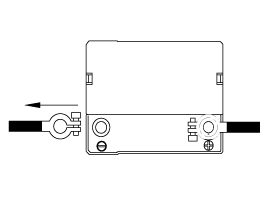Hyundai Accent: Cleaning
Hyundai Accent: Cleaning
| 1. |
Make sure the ignition switch and all accessories
are in the OFF position.
|
| 2. |
Disconnect the battery cables (negative first).
|
| 3. |
Remove the battery from the vehicle.
|
| 4. |
Inspect the battery tray for damage caused by the
loss of electrolyte. If acid damage is present, it will be necessary
to clean the area with a solution of clean warm water and baking soda.
Scrub the area with a stiff brush and wipe off with a cloth moistened
with baking soda and water.
|
| 5. |
Clean the top of the battery with the same solution
as described above.
|
| 6. |
Inspect the battery case and cover for cracks. If
cracks are present, the battery must be replaced.
|
| 7. |
Clean the battery posts with a suitable battery post
tool.
|
| 8. |
Clean the inside surface of the terminal clamps with
a suitable battery cleaning tool. Replace damaged or frayed cables and
broken terminal clamps.
|
| 9. |
Install the battery in the vehicle.
|
| 10. |
Connect the cable terminals to the battery post,
making sure tops of the terminals are flush with the tops of the posts.
|
| 11. |
Tighten the terminal nuts securely.
|
| 12. |
Coat all connections with light mineral grease after
tightening.
|
 Inspection
Inspection
Battery Diagnostic Flow
Vehicle parasitic current inspection
1.
Turn the all electric devices OFF, and then turn
the ignition switch OFF.
...
 Battery Sensor. Description and Operation
Battery Sensor. Description and Operation
Description
Vehicles have many control units that use more electricity.
These units control their own system based on information from diverse sensors.
It is important to have a stable power ...
See also:
Adjustment
Glass Adjustment
•
Check the glass run channel for damage or deterioration,
and replace ...
Seats
Driver’s seat
(1) Forward and backward
(2) Seatback angle
(3) Seat cushion height
(4) Seat warmer* (5) Headrest
(6) Armrest*
Front passenger’s seat
(7) Forward and backward
(8) Seatback ...
Removal
Shift Lever Assembly Replacement
1.
Remove the floor Interior console assembly.
(Refer to "Interior (Console)" in BD group)
...
Hyundai Accent Manuals
© 2011-2025 Copyright www.hamanual.com