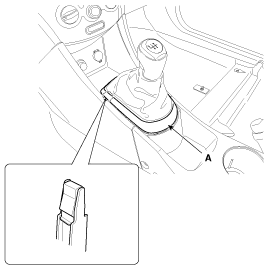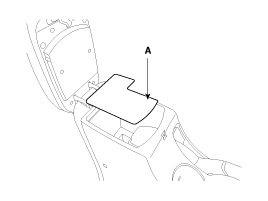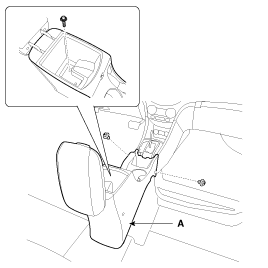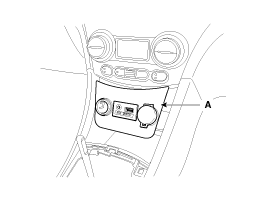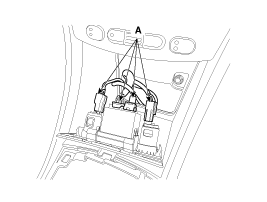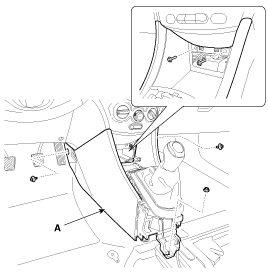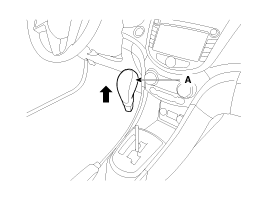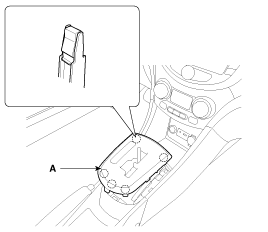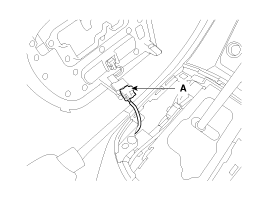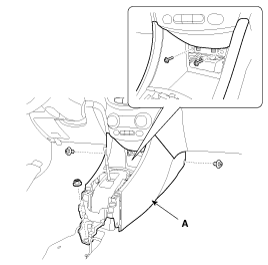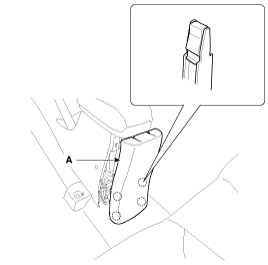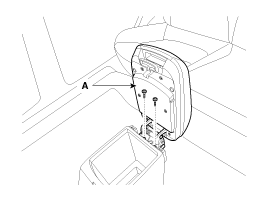Hyundai Accent: Console. Repair procedures
Hyundai Accent: Console. Repair procedures
Hyundai Accent RB (2010-2018) Service Manual / Body (Interior and Exterior) / Interior / Console. Repair procedures
Replacement
Floor Console Replacement
| [ M/T ] |
|
| 1. |
Using a screwdriver or remover, remove the console upper cover
(A).
|
| 2. |
Remove the console tray mat (A).
|
| 3. |
After loosening the mounting bolt and clips, then remove the floor
rear console (A).
|
| 4. |
Using a screwdriver or remover, remove the floor console front
bezel (A).
|
| 5. |
Disconnect the connectors (A).
|
| 6. |
After loosening the mounting bolts and nut, clips, then remove
the floor front console (A).
|
| 7. |
Installation is the reverse of removal.
|
| [ A/T ] |
|
| 1. |
Remove the gear knob (A).
|
| 2. |
Using a screwdriver or remover, remove the console upper cover
(A).
|
| 3. |
Disconnect the connector (A).
|
| 4. |
Remove the console tray mat (A).
|
| 5. |
After loosening the mounting bolt and clips, then remove the floor
rear console (A).
|
| 6. |
Using a screwdriver or remover, remove the floor console front
bezel (A).
|
| 7. |
Disconnect the connectors (A).
|
| 8. |
After loosening the mounting bolts and nut, clips, then remove
the floor front console (A).
|
| 9. |
Installation is the reverse of removal.
|
Armrest Replacement
|
| 1. |
Using a screwdriver or remover, remove the rear console cover
(A).
|
| 2. |
After loosening the mounting screws, then remove the armrest assembly
(A).
|
| 3. |
Installation is the reverse of removal.
|
 Console. Components and Components
Location
Console. Components and Components
Location
Components
1. Floor front console
2. Floor rear console
3. Console upper cover [M/T]
4. Console upper cover [A/T]
5. Floor console front bezel
6. Ash tray
7. ...
 Crash Pad. Components and Components
Location
Crash Pad. Components and Components
Location
Components
1. Main crash pad assembly
2. Side airvent duct [RH]
3. Side airvent duct [LH]
4. Cluster assembly
5. Cluster facia panel
6. Heater control unit
7. ...
See also:
Seat Belt Pretensioner (BPT). Description and Operation
Description
The Seat Belt Pretensioners (BPT) are installed inside Center Pillar (LH
& RH). When a vehicle crashes with a certain degree of frontal impact, the pretensioner
seat belt hel ...
Front Impact Sensor (FIS). Components and Components
Location
Components
...
Wheel replacement
When replacing the metal wheels for any reason, make sure the new wheels are
equivalent to the original factory units in diameter, rim width and offset.
WARNING
A wheel that is not the correct si ...
Hyundai Accent Manuals
- Hyundai Accent 2017-2022 Service Manual
- Hyundai Accent 2010-2025 Owners Manual
- Hyundai Accent 2010-2025 Service Manual
© 2011-2025 Copyright www.hamanual.com