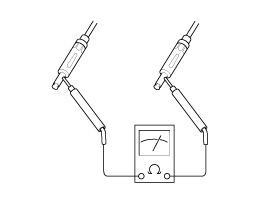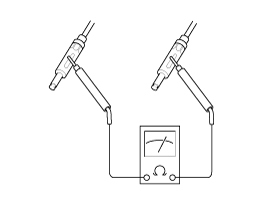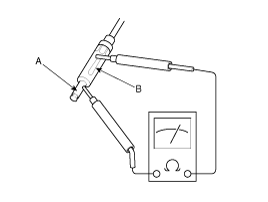Hyundai Accent: Inspection
Hyundai Accent: Inspection
Antenna Cable
| 1. |
Remove the antenna jack from the audio unit and antenna.
|
| 2. |
Check for continuity between the center poles of antenna cable.
|
| 3. |
Check for continuity between the outer poles of antenna cable.
There should be continuity.
|
| 4. |
If there is no continuity, replace the antenna cable.
|
| 5. |
Check for continuity between the center pole (A) and outer pole
(B) of antenna cable. There should be no continuity.
|
| 6. |
If there is continuity, replace the antenna cable.
|
 Removal
Removal
1.
Remove the rear roof trim.
(Refer to the Body group - Roof trim).
2.
Disconnect the antenna cable (A).
3 ...
See also:
Specifications
Fuel Delivery System
Items
Specification
Fuel Tank
Capacity
43 lit. (11.4 U.S.gal., 45.4 U.S.qt., 37.8 Imp.qt.)
...
Exterior care
Exterior general caution
It is very important to follow the label directions when using any chemical cleaner
or polish. Read all warning and caution statements that appear on the label.
Finish mai ...
Installation
•
Install the component with the specified
torques.
•
...
Hyundai Accent Manuals
© 2011-2025 Copyright www.hamanual.com