 Hyundai Accent: Steering wheel audio control
Hyundai Accent: Steering wheel audio control
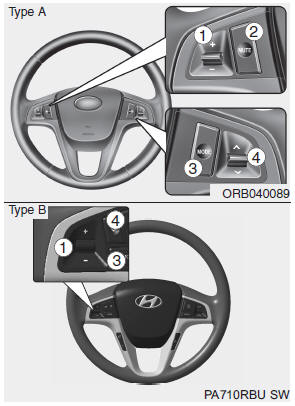
The steering wheel audio control button is installed to promote safe driving.
![]() CAUTION
CAUTION
Do not operate audio remote control buttons simultaneously.
VOLUME (VOL +/-) (1)
- Press the up button (+) to increase volume.
- Press the down button (-) to decrease volume.
MUTE (2)
- Press the MUTE button to cancel the sound.
- Press the MUTE button again to activate the sound.
MODE (3)
Press the MODE button to select Radio, CD (Compact Disc).
SEEK/PRESET ( ) (4)
) (4)
If the SEEK/PRESET button is pressed for 0.8 second or more, it will work as follows in each mode.
RADIO mode
It will function as the AUTO SEEK select button. It will SEEK until you release the button.
CDP mode
It will function as the FF/REW button.
CDC mode
It will function as the DISC UP/DOWN button.
If the SEEK/PRESET button is pressed for less than 0.8 second, it will work as follows in each mode.
RADIO mode
It will function as the PRESET STATION select buttons.
CDP mode
It will function as the TRACK UP/DOWN button.
CDC mode
It will function as the TRACK UP/DOWN button.
Detailed information for audio control buttons is included in the following pages in this section.
 Antenna
Antenna
Roof antenna
Your car uses a roof antenna to receive both AM and FM broadcast signals. This
antenna is a removable type. To remove the antenna, turn it counterclockwise. To
install the antenna, ...
 How vehicle audio works
How vehicle audio works
FM radio reception
AM and FM radio signals are broadcast from transmitter towers located around
your city. They are intercepted by the radio antenna on your vehicle. This signal
is then receive ...
See also:
Rear seat
Headrest
The rear seat(s) is equipped with headrests in all the seating positions for
the occupant's safety and comfort.
The headrest not only provides comfort for passengers, but also helps ...
Luggage room lamp
The luggage room lamp comes on when the trunk lid/tailgate is opened.
CAUTION
The luggage room lamp comes on as long as the trunk lid/tailgate opens.
To prevent unnecessary charging system drai ...
Owner maintenance
The following lists are vehicle checks and inspections that should be performed
by the owner or an authorized HYUNDAI dealer at the frequencies indicated to help
ensure safe, dependable operation ...
