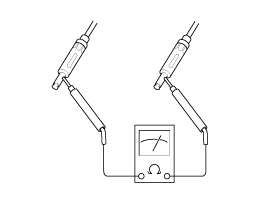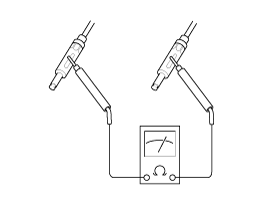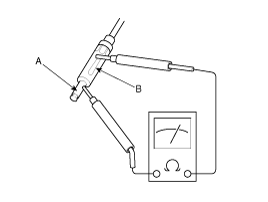Hyundai Accent: Inspection
Hyundai Accent: Inspection
Antenna Cable
| 1. |
Remove the antenna jack from the audio unit and antenna.
|
| 2. |
Check for continuity between the center poles of antenna cable.
|
| 3. |
Check for continuity between the outer poles of antenna cable.
There should be continuity.
|
| 4. |
If there is no continuity, replace the antenna cable.
|
| 5. |
Check for continuity between the center pole (A) and outer pole
(B) of antenna cable. There should be no continuity.
|
| 6. |
If there is continuity, replace the antenna cable.
|
 Removal
Removal
1.
Remove the rear roof trim.
(Refer to the Body group - Roof trim).
2.
Disconnect the antenna cable (A).
3 ...
See also:
Rocking the vehicle
If it is necessary to rock the vehicle to free it from snow, sand, or mud, first
turn the steering wheel right and left to clear the area around your front wheels.
Then, shift back and forth betwe ...
Manifold Absolute Pressure
Sensor (MAPS). Troubleshooting
Signal Waveform
...
Removal
Replacing an on/off solenoid valve (SS-A, SS-B) does not require
additional hydraulic pressure adjustment; however, the hydraul ...
Hyundai Accent Manuals
В© 2011-2026 Copyright www.hamanual.com