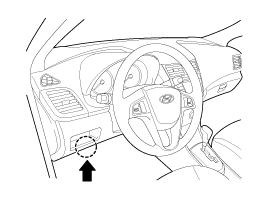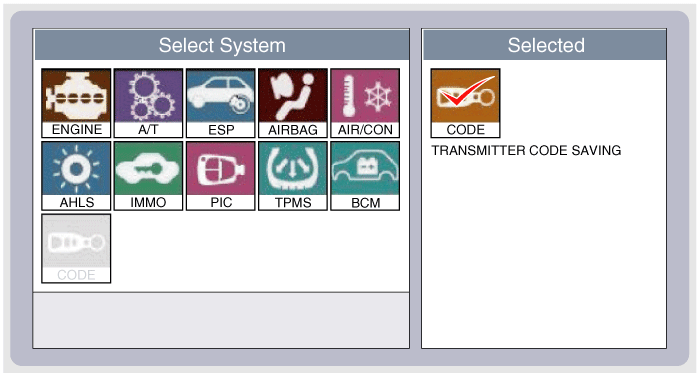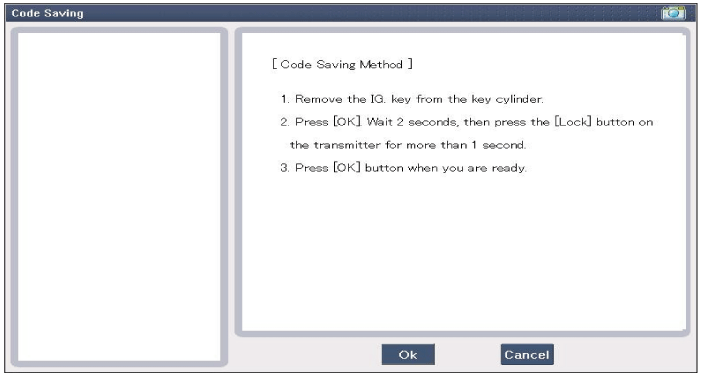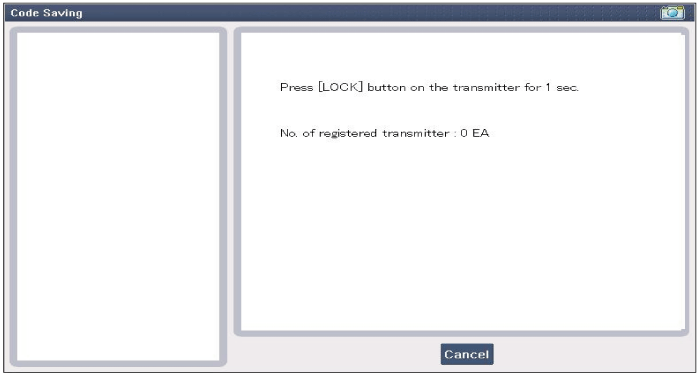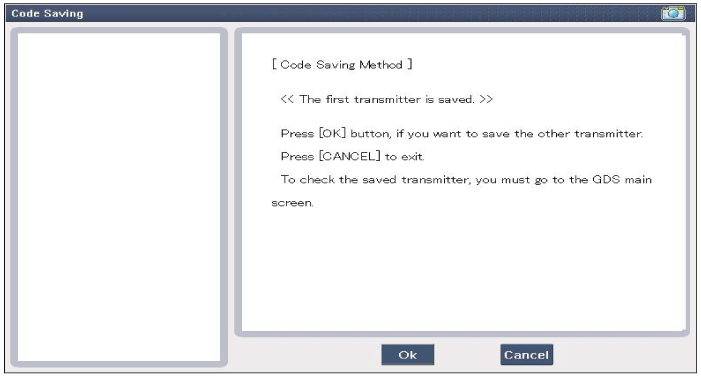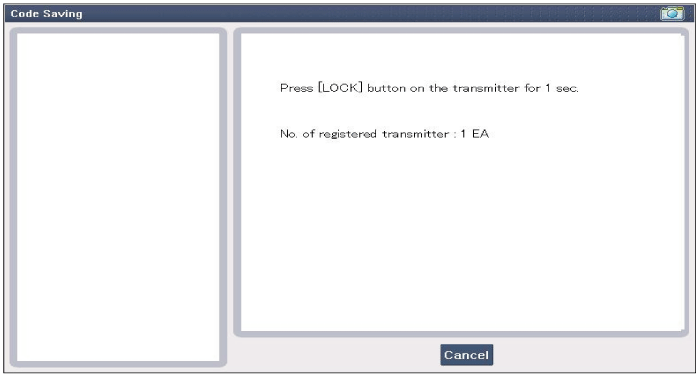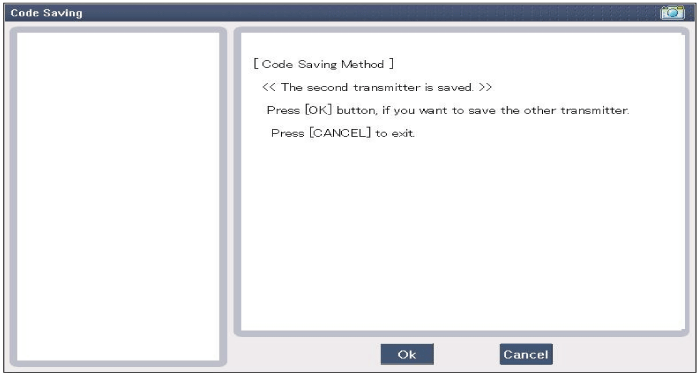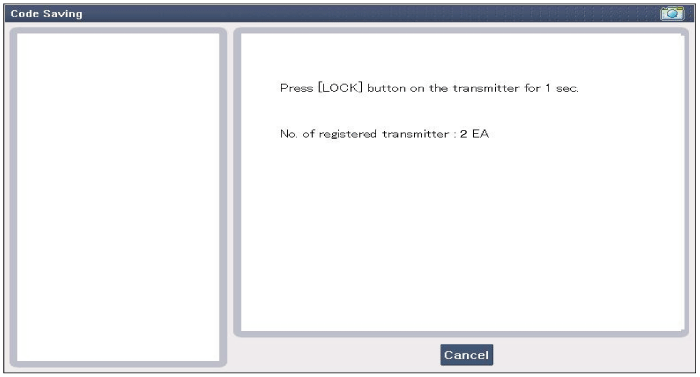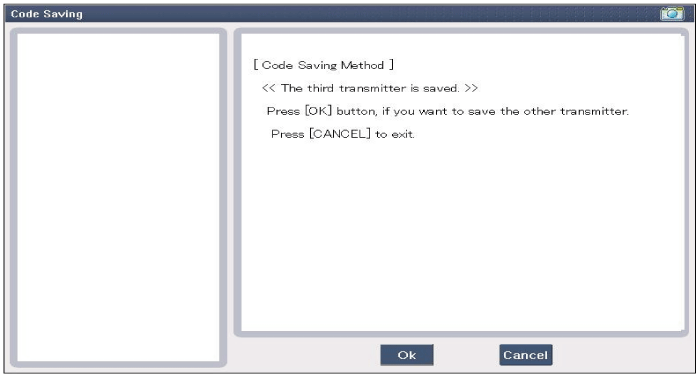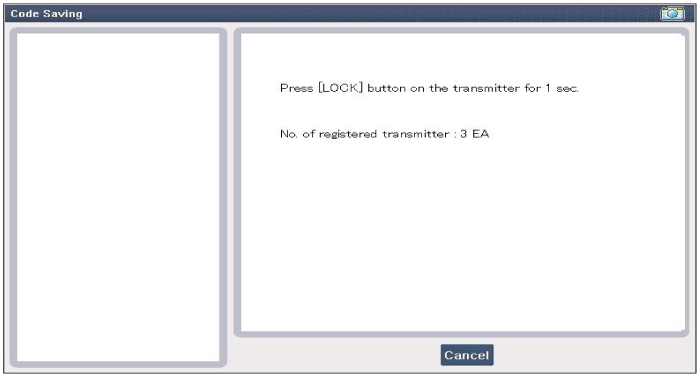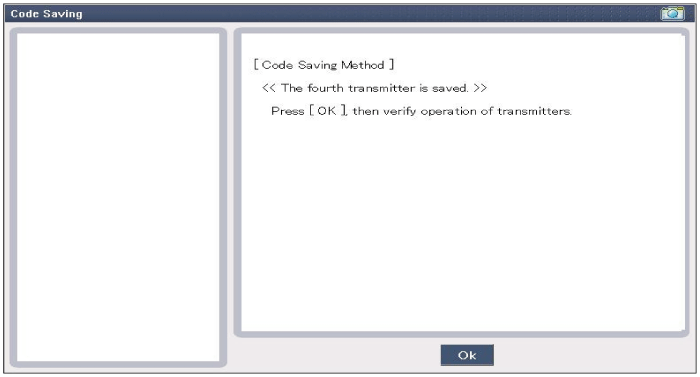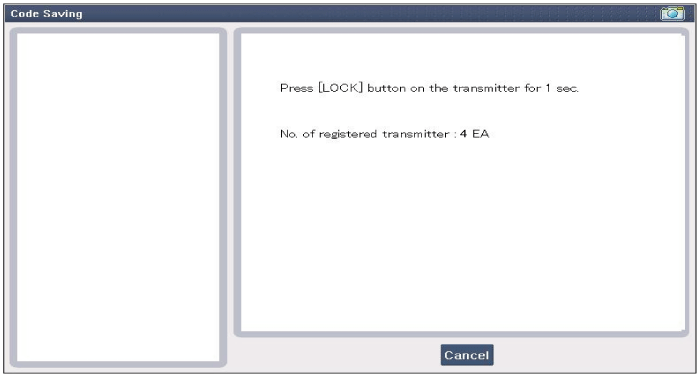Hyundai Accent: Transmitter Code Registration (Using GDS)
Hyundai Accent: Transmitter Code Registration (Using GDS)
Hyundai Accent RB (2010-2018) Service Manual / Body Electrical System / Keyless Entry / Transmitter. Repair procedures / Transmitter Code Registration (Using GDS)
| 1. |
Connect the DLC cable of GDS to the data link connector (16 pins)
in driver side crash pad lower panel, turn the power on GDS.
|
| 2. |
Select the vehicle model and then do "CODE SAVING"
|
| 3. |
After selecting "CODE SAVING" menu, button "ENTER" key, then the
screen will be shown as below.
|
| 4. |
After removing the ignition key from key cylinder, push "ENTER"
key to proceed to the next mode for code saving. Follow steps 1 to 4
and then code saving is completed.
|
 Inspection
Inspection
1.
Check that the red light flickers when the door lock or unlock
button is pressed on the transmitter.
2.
Remove the battery and check vol ...
See also:
Sunroof Switch. Repair procedures
Inspection
1.
Disconnect the negative (-) battery terminal.
2.
Open the sunglass case cover from the overhead console then remove
the 2 sc ...
Inspection
1.
Troubleshooting for Speaker
(1)
Basic inspection of speaker
Inspect the sound from speaker after verifying that the
s ...
General Information
The Micro 570 Analyzer (Canada only)
The Micro 570 Analyzer provides the ability to test the charging
and starting systems, including the battery, starter and alternator.
...
Hyundai Accent Manuals
В© 2011-2026 Copyright www.hamanual.com